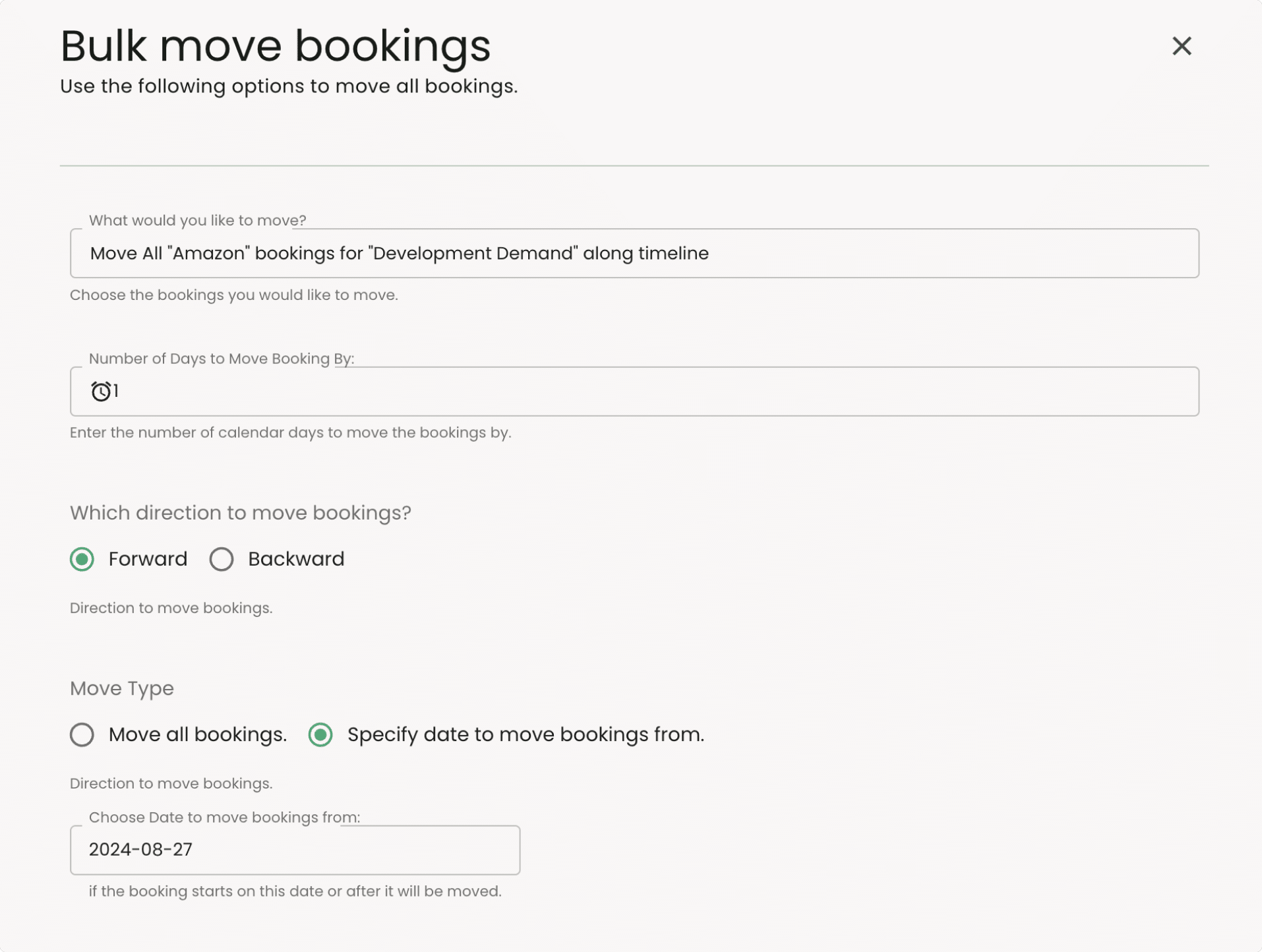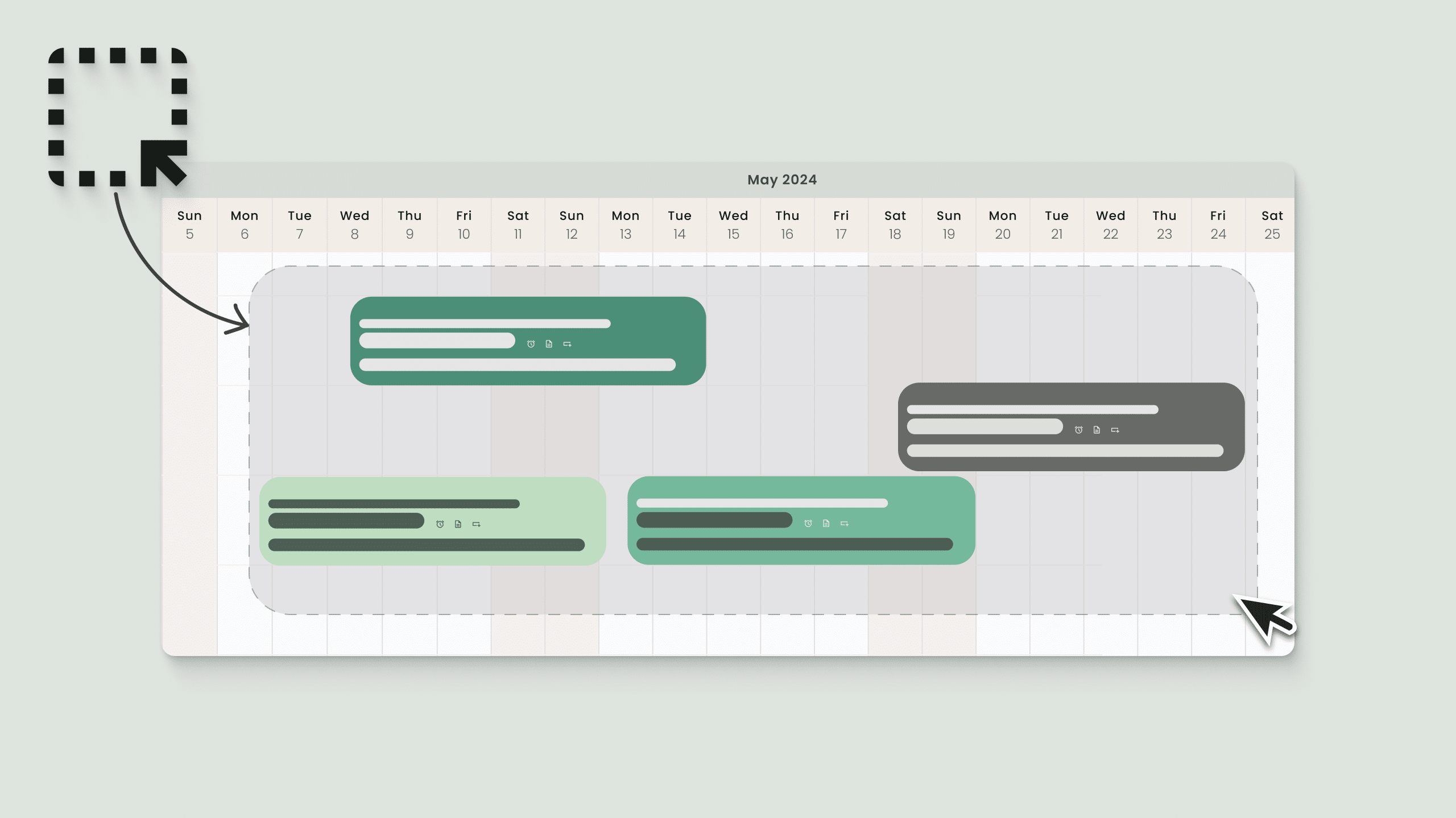
Resource planning just got a whole lot easier! Our latest feature, Multi-Select, allows you to handle multiple bookings simultaneously, saving you time and effort. This feature is designed to streamline your workflow, making it easier to manage complex projects and resources.
The Power of Multi-Select
With Multi-Select, you can:
Drag and drop multiple bookingsEasily move bookings to another resource or along the timeline. This feature is especially useful when you need to adjust multiple bookings at once, such as when a project timeline changes or a resource becomes unavailable..
Adjust multiple bookings at once:Extend or shorten booking durations with ease. This feature saves you time and effort by allowing you to make changes to multiple bookings simultaneously.
Select multiple bookings:Use Ctrl+Shift (Windows) or Command+Shift (Mac) and click on the bookings you want to select. You can select multiple bookings by holding down the Ctrl or Command key and clicking on each booking.
Additional Features to Boost Productivity
Bulk Move:Right-click on a booking, select More, and choose Bulk Move to move multiple projects and resources at once. This feature is useful when you need to make large-scale changes to your resource plan.
Keyboard Shortcuts:Use Ctrl+Shift (Windows) or Command+Shift (Mac) to accelerate your booking management. Keyboard shortcuts can save you time and effort by allowing you to perform common tasks quickly and easily.
Permissions and Security
Don't worry, our Multi-Select feature still respects role permissions, ensuring that movements are restricted based on access rights to projects and resources. This means that you can control who has the ability to make changes to bookings and resources, ensuring that your resource plan remains secure and accurate.
Benefits of Multi-Select
Don't worry, our Multi-Select feature still respects role permissions, ensuring that movements are restricted based on access rights to projects and resources. This means that you can control who has the ability to make changes to bookings and resources, ensuring that your resource plan remains secure and accurate.
Benefits of Multi-Select
The benefits of Multi-Select are numerous: Increased Productivity:By allowing you to handle multiple bookings at once, Multi-Select saves you time and effort.
Improved Efficiency:Multi-Select streamlines your workflow, making it easier to manage complex projects and resources.
Enhanced User Experience:Multi-Select is easy to use, with a simple and intuitive interface that makes it easy to get started.
Use Cases for Multi-Select
Multi-Select is useful in a variety of scenarios:
Project Timeline Changes:When a project timeline changes, you can use Multi-Select to adjust multiple bookings at once.
Resource Availability:When a resource becomes unavailable, you can use Multi-Select to move multiple bookings to a different resource.
Large-Scale Changes:When you need to make large-scale changes to your resource plan, you can use Multi-Select to move multiple projects and resources at once.