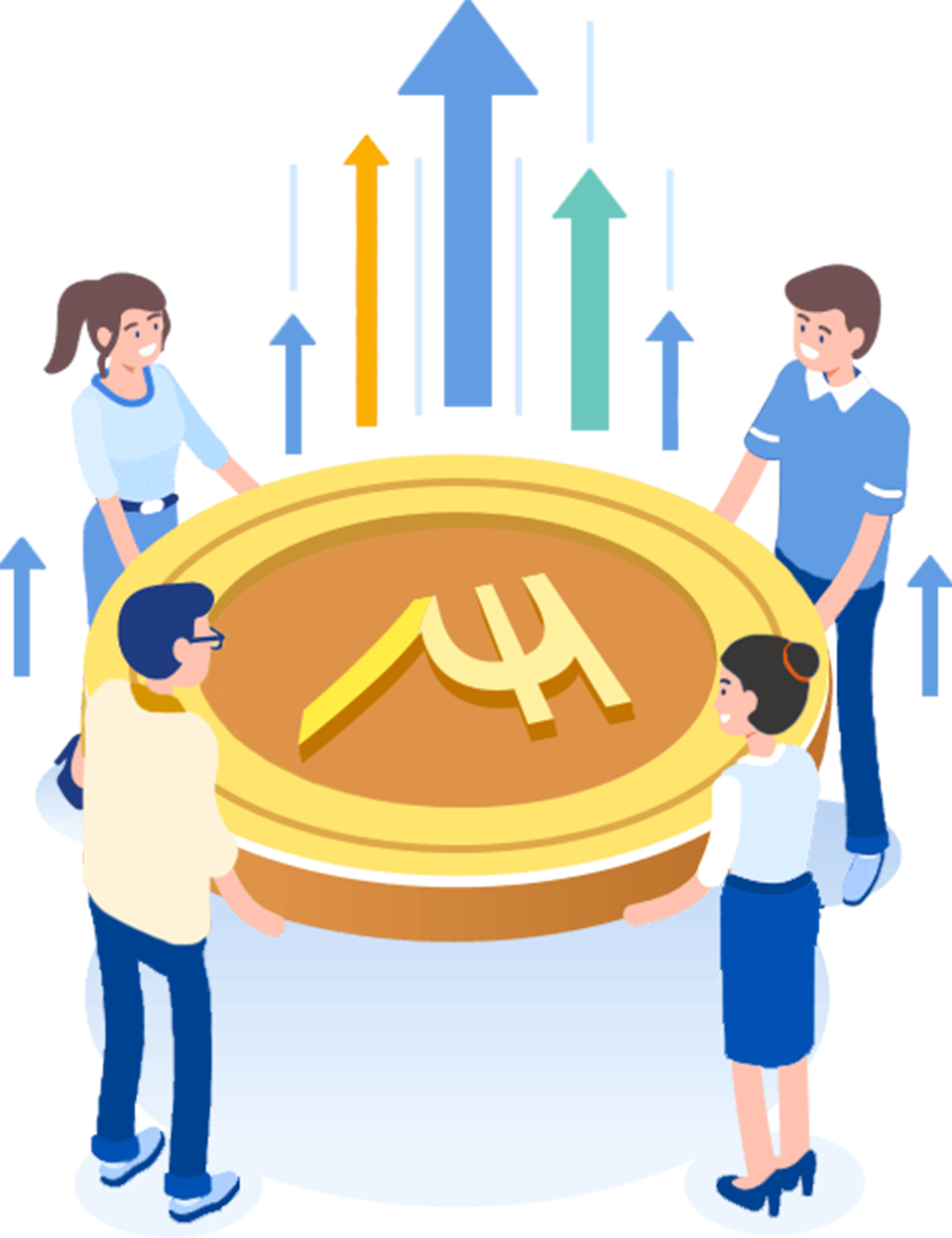Optimize Resource Allocation with iProHR's Project Management
Project Management
iProHR's Project Management module enables organizations to
streamline resource allocation, optimize utilization, and
enhance project delivery. With iProHR, you can assign
resources efficiently, track utilization and identify
bottlenecks, and make data-driven decisions to optimize
resource allocation.
By leveraging iProHR's Project Management module,
organizations can improve workforce utilization,
reduce overtime, and enhance project delivery.
Optimized resource allocation reduces waste, increases
productivity, and enhances employee satisfaction. With
iProHR, you can deliver projects on time, within budget,
and to the required quality standards, driving business
success and growth.
Try iProHR for Free!
1400+ | 4.9
1400+ | 4.9
Optimize Project Financials with iProHR
Streamline Team Scheduling and Resource Allocation
iProHR's Project Management feature allows managers to allocate team members based on their skills, availability, and workload. This ensures that the right people are assigned to the right tasks, maximizing productivity and efficiency. With iProHR, you can streamline team scheduling, reduce costs, and improve project outcomes. By gaining complete visibility into project spend and resource utilization, you can make informed decisions to drive business success.

Effortless Resource Scheduling with iProHR
Efficient Project and Team Management.
Set budgets across multiple projects and track expenditures to ensure fiscal responsibility.
Monitor budget utilization by category to gain actionable insights for optimization.
Assign custom rates to projects and resources for accurate cost tracking and billing.
Create detailed project roadmaps with start and end dates to ensure timely completion.
Generate reports to monitor project profitability, track budget adherence, and make data-driven decisions.
iProHR's Resource Scheduler integrates with dashboards and reports for unified project and resource management.
Manage projects and resources in a single, intuitive interface.

iProHR helps project managers with an integrated PM tool kit to stay on top of all projects running across multiple teams.
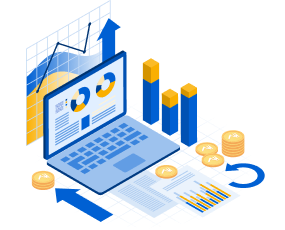
Create great
Financial Environment
Set deadlines for team collaboration.
Establish Project Budgets: Set budgets across multiple projects to track expenditures and ensure fiscal responsibility.
Categorize Budget Consumption: Monitor budget utilization by category to gain actionable insights for optimization.
Define External and Internal Rates: Assign custom rates to projects and resources for accurate cost tracking and billing.
Create great
Financial Environment
Monitor Project Expenses with iProHR Accuracy
Track Actual Spend: Monitor the total amount spent on a project, including labor costs, materials, and overhead.
Set Budget Targets: Establish financial targets for each project phase using iProHR's budgeting tools.
Insights: Identify patterns of overspending or underspending by analyzing variances between actual and scheduled spend.
Make Data-Driven Decisions: Use real-time insights to adjust project budgets, optimize resource allocation, and drive financial efficiency.
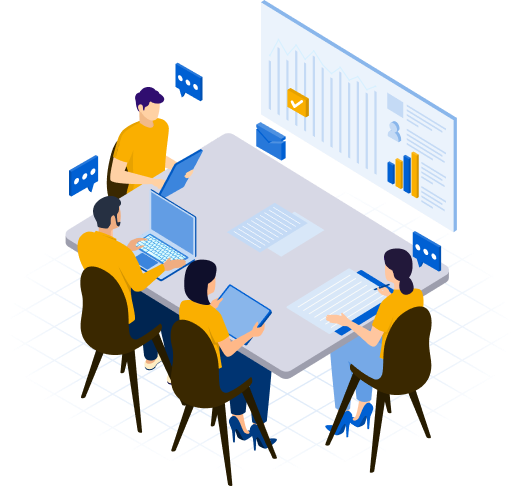
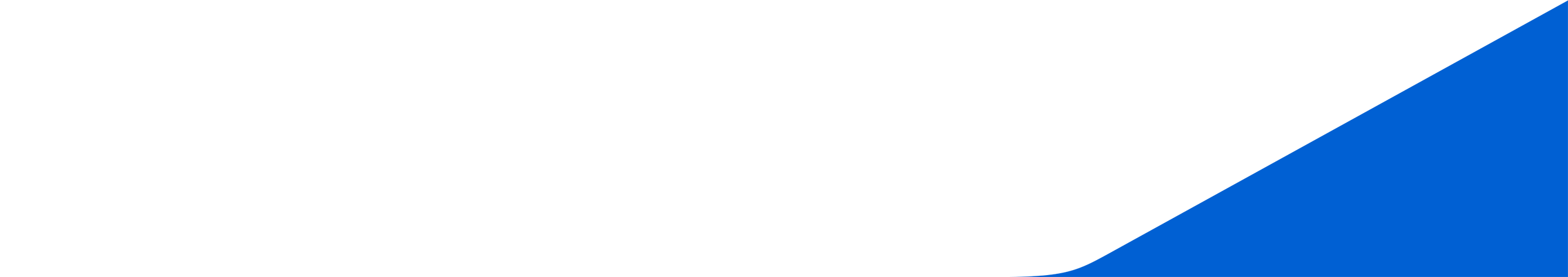
We are there
for you
iProHR Professionals
Nikita Mohite
From the initial setup to full
system implementation, iProHR Professionals guide
your organization through every step. They ensure a
smooth transition, help with data migration, and
customize features like payroll, performance
tracking, and employee management.
Rohit P.
The iProHR team offers continuous training for
iProHR
teams and employees, ensuring they fully understand
the platform’s features. They provide resources,
webinars, and hands-on training to keep users up to
date on new functionalities and best practices.
Sayli Nangare
The iProHR support team is
available 24/7 to assist with any software issues,
ensuring your iProHR operations run smoothly.
Whether
it’s a technical issue or an inquiry about best
practices, iProHR Professionals are there to provide
timely assistance.
TESTIMONIALS
From our Clients
Use three awesome forms to login or create new account in your project for free.
0123
45678900123456
7890%
Client Success
At iProHR,
client success is at the heart of everything we do.
Our platform has helped numerous businesses across
different industries streamline their iProHR
processes.
0123
45678900123456
789001
23456789
0
+
Advices given
Throughout our
engagement with clients, we provide valuable iProHR
and
workforce management advice that helps businesses
optimize their iProHR operations.
0123
45678900123456
789001
23456789
0
+
Clients guided
We guide our
clients through every stage of implementing and
utilizing our iProHR software. From the onboarding
process to daily use.
0123
45678900123456
7890+
Awards achieved
Over the years,
iProHR has been recognized for its contributions to
iProHR technology and its dedication to client
success.
Simplify project and team management with iProHR's all-in-one resource management software
Resources
iProHR's resource management software provides a centralized hub for all project and team management needs, ensuring seamless collaboration and informed decision-making.
Instant availability
Filter schedules to find available team members.
Team transparency
Maximize team utilization and identify schedule gaps.
Target date
range
Select pre-formatted or custom date ranges for real-time availability views.
Filter Teams
Analyze team performance and identify over/under-scheduling.
Built in templates
Use pre-formatted templates for quick availability overviews.
Seamless
integration
Combine with smart schedules, custom fields, and smart groups.
Project Management
FAQ’s
This FAQ section addresses key
concerns about iProHR software, providing clarity on its
functionality, benefits, and practical applications for
businesses.
What is Project Management in iProHR?
Project Management in iProHR is a comprehensive feature that enables organizations to plan, execute, and monitor projects efficiently. It provides a centralized platform for project managers to allocate resources, track progress, and analyze project performance.
What types of projects can I manage with iProHR?
iProHR's Project Management feature supports various types of projects, including:
- IT projects
- Construction projects
- Marketing campaigns
- HR initiatives
- Operational projects
How do I create a new project in iProHR?
To create a new project in iProHR:
- Log in to your iProHR account
- Navigate to the Project Management module
- Click on the "Create New Project" button
- Enter project details, such as project name, description, start and end dates, and budget
- Assign project managers and team members
- Set project goals and objectives
How do I track project progress in iProHR?
iProHR provides various tools to track project progress, including:
- Kanban boards
- Task lists
- Progress reports
- Dashboard analytics
How do I allocate resources in iProHR?
- Identify the resources required for the project (e.g., team members, equipment, materials)
- Assign resources to specific tasks or project phases
- Set resource allocation dates and durations
- Monitor resource utilization and adjust allocations as needed