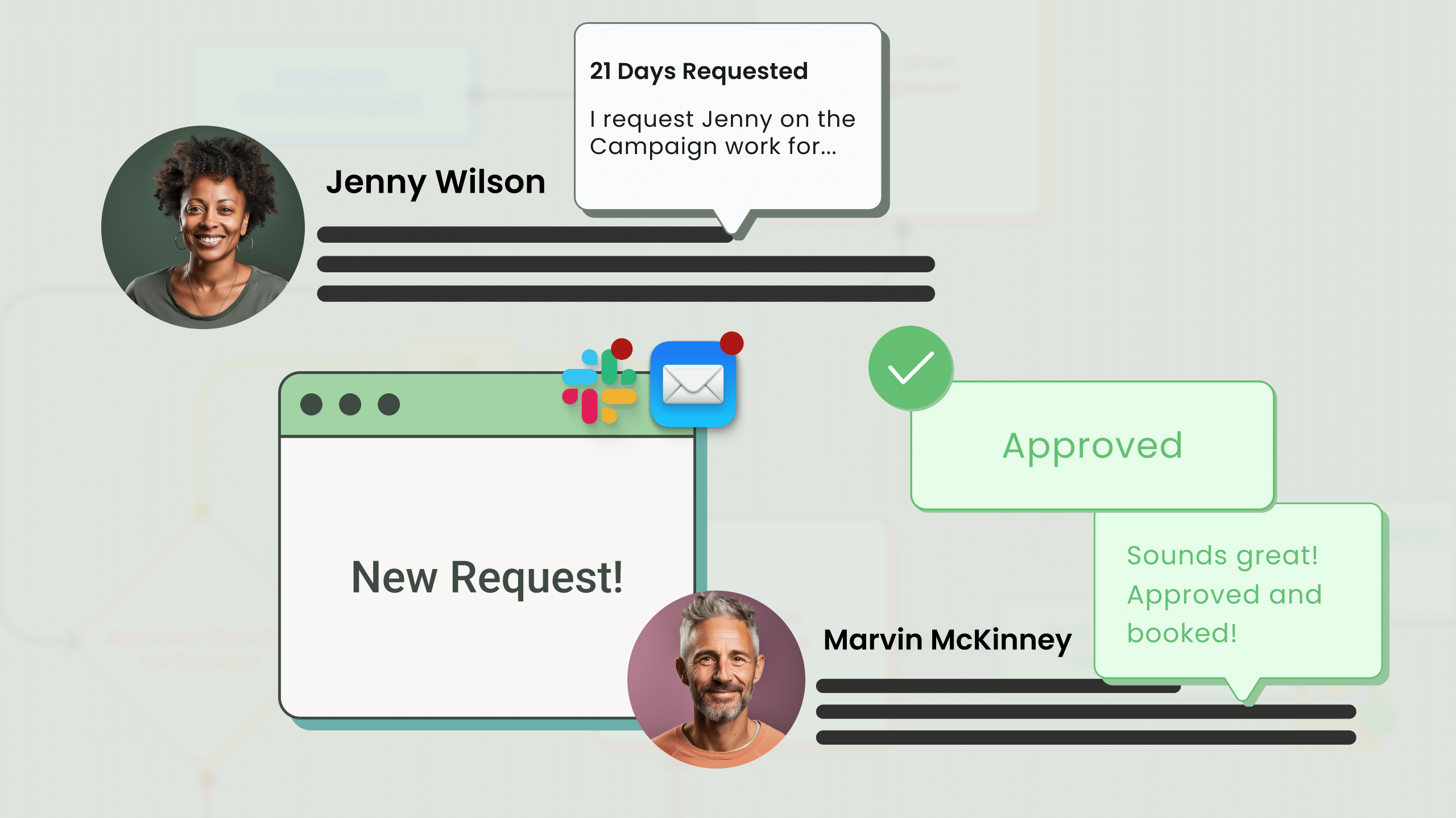
With the enhanced notification loop in the resource request approval flow, everyone involved remains fully informed about edits and progress. Making it even easier to place the right resources into the right projects at the right time.
The resource request workflow is the backbone of your scheduling process. If your workflow works seamlessly, it creates the opportunity to assign people to projects based on priority, skill match and potential to deliver value – all leading to better project and business outcomes. Usually you think about the roles and the flow itself, but there’s also another important component, the communication that happens during the process. The update to notifications will simplify this even further, reducing time spent on back-and-forth communication.
Notifications keeps everyone in the loop
Within different organisations there are different roles collaborating to schedule people to the right project. For this process to go smoothly – everyone needs to be aware of changes and progress.
Below we have outlined the new notification flow to keep everyone involved in the loop. By adjusting the notification settings, you can make the communication flow in the way you need for your specific resource request workflow.
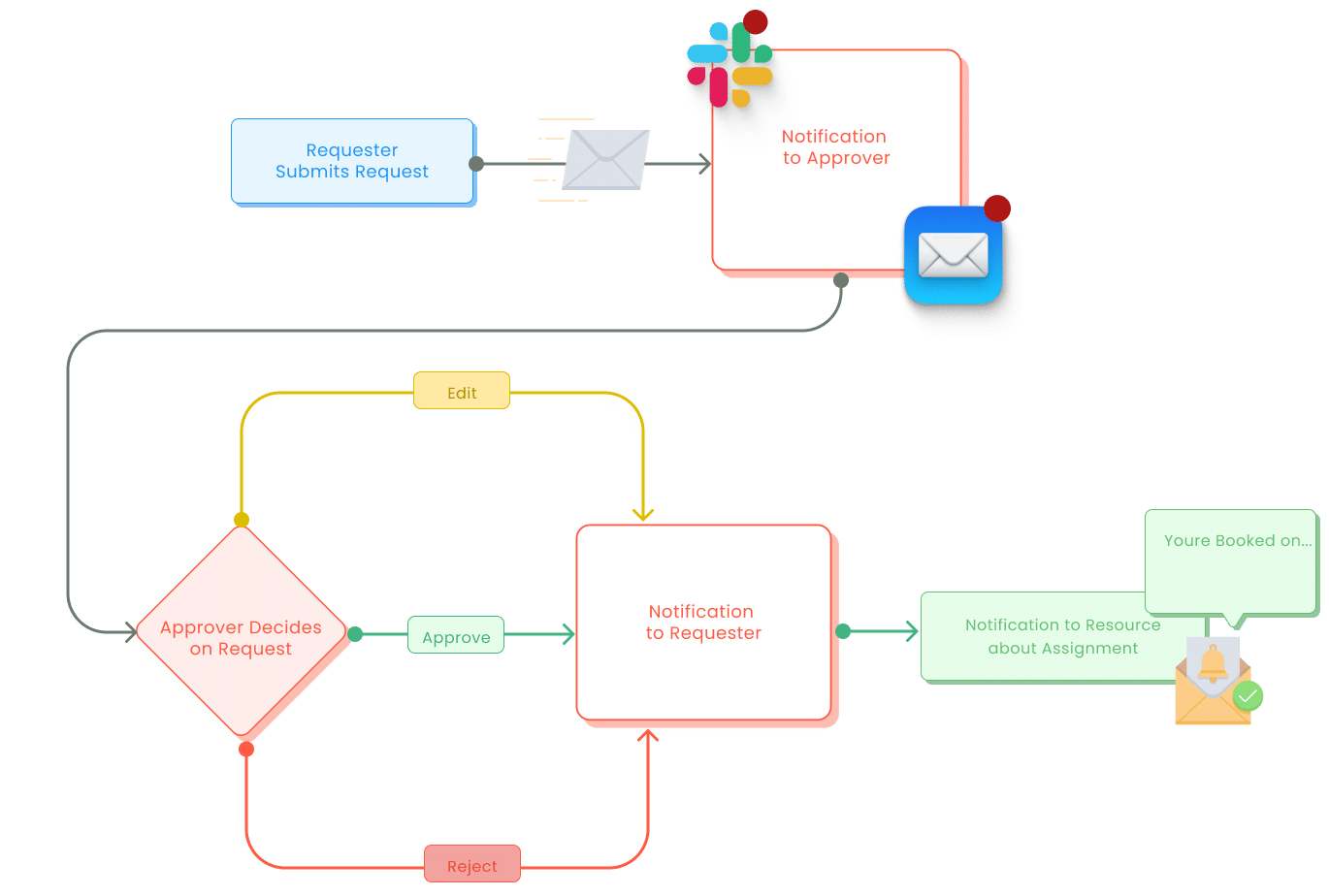
5 reasons setting up notifications help
The revamped notification loop brings several key benefits to all roles involved in the resource scheduling processes.
Increased Transparency :
Each team member stays updated with notifications, ensuring everyone is aware of edits and progress.Enhanced Efficiency :
By reducing the time spent on back-and-forth communication, teams can focus more on executing tasks rather than managing logistics.Improved Resource Allocation :
With clearer updates, resources can be allocated more strategically, matching the right team members to the right projects.Reduced Errors and Delays :
Accurate and timely notifications decrease the chances of misunderstandings and delays, leading to a better resource request workflow.Audit Trails :
Every step of the request process is documented via notifications, providing an audit trail, if you might need one.“This is just the beginning and we’re already excited about the next new things we’re working on and the evolution of iProHR. We’ll continue to commit our time to making iProHR not just look good, but work better for you. We think you’ll love the result – a tool that’s more intuitive, more efficient, and ultimately more enjoyable to use.”

